[cjtoolbox id=”1″]
*MyLife is useful only if you’re searching for someone from United States. If you’re looking for someone outside of US, then take a look at these free people search engines. Otherwise, continue reading.
Many people would describe MyLife as a paid website. I disagree. You can do LOTS of searches on MyLife for free if you know how. This article will teach you just that.
1. Register on MyLife (here’s the link)
Just search for the person you’re looking for and after that, register. After you register and validate your email you should get to the following screen (if you get some other screens, simply click on the ‘Skip’ buttons):
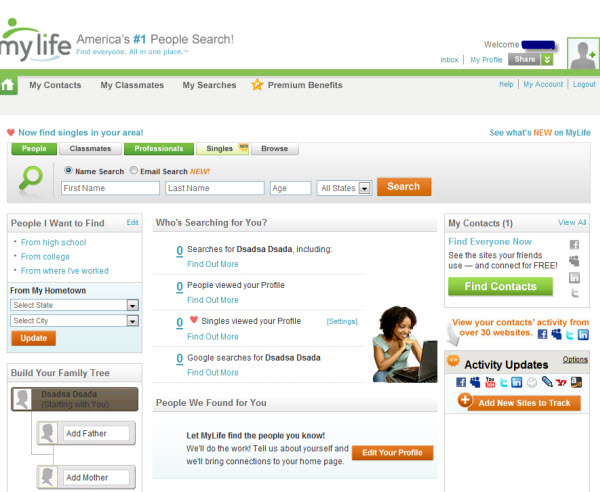
2. Start searching
Enter the person’s name in the box below “Name Search” and all the rest of the details. Let’s say we search for “Mike Brown” who is 40 years old.
3. Take a look at the results (and read the entire section below because this is the most important part of this whole article.)
Now, this is a broad search and we’ll come with lots of results. But for this purpose, it’s great.
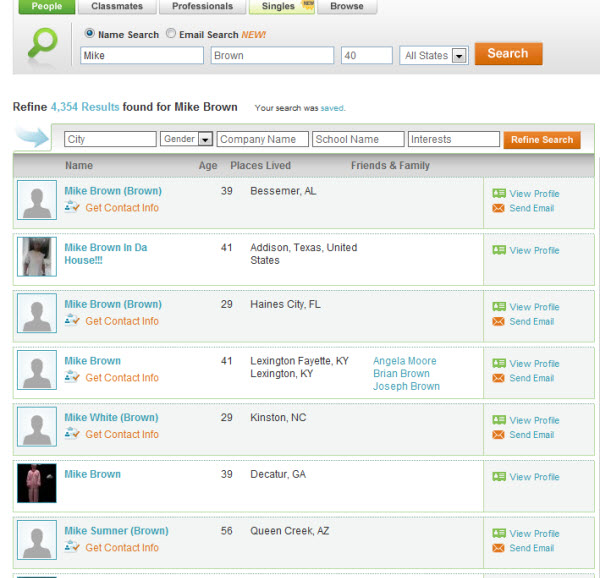
Notice what you see above. Next to each result, there is either:
* View Profile/Send Email
* View Profile
I’ve done a bit of investigation why is this the case. After a while a realized that the profiles that have only “View Profile” next to it are actually results from MyLife partner site, Wink.com (which is 100% free to search, unlike MyLife.)
Now, MyLife doesn’t tell you this and prompts you to subscribe to their service in order to see the results (which costs money) and I can’t exactly tell whether this is moral or not…on one side they are helping their existing members by giving them more results. But on the other side they make you pay for results you can get for free on Wink.
Anyway, if the person you’re looking for has only the “View Profile” option, head over to Wink.com and do the same search with the same criteria. You should get the results for 100% free. In case the person has View Profile/Send Email next to him, you’ll have to subscribe to MyLife. Read that in the next step.
4. You’ll have to subscribe to MyLife if you want to see profiles on their site (has View Profile/Send Email next to the box)
Yes, that means paying $6 per month (or less if you subscribe annually.) Which isn’t much if you’re sure the person you’re searching for is there. Why not spend $18 for 3 months membership when you can get contact details and reunite with a person from your past?
Search by Email Using MyLife
1. Go to MyLife main site and click “Email Search”
Normally, enter the email address in the box there.
2. Take a look at the ’small boxes’ under the name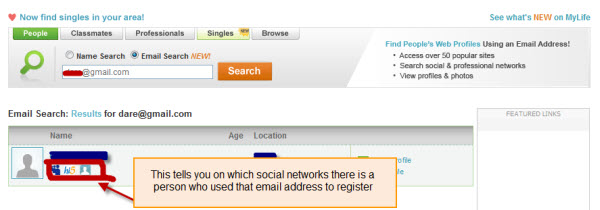
If a result shows up, then you’ll see small boxes representing the logos of different social networks (like Hi5, for example.) Now, all you need to do is go to that social network official website (Hi5, for example), look for their search box and enter the email there! You should come up with the same result as MyLife and view the profile for free.
Summary
Now you know everything you can do on MyLife for 100% free. In my opinion, MyLife is a great service if you’re looking for a person who is already there registered and also a great service to keep all your social networking contacts in one place. But for the other things, they have some great free features you can use and find the person you’re searching for almost effortlessly.
